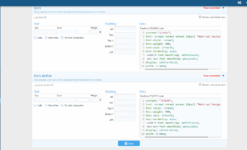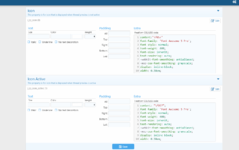-
All previous accounts which have not undergone XenForo license validation will now need to under go XF license validation before they can buy/renew or to download any more resources. This affects all users of this site, as the (regeneratable) license token was not captured. Verify Your XF License here : https://mpm.pm/account/xenforo-license
Resource icon
[J] Thread Preview 1.7.2
- Author JustinHawk
- Creation date
- Featured
- You can download only 0 resources in 24 hours
- You need more than 0 posts to download the resource